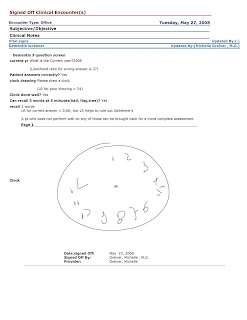Sunday, December 21, 2008
After the upgrade
As expected, we had some problems with the printers. In my office, my prescriptions wouldn't print from the application. I took screen shots and printed those, then hand signed them.
The problem was due to the Java program. It doesn't work properly with the new version. Java allows me to sign my prescriptions and consult letters on my Tablet. I found that when I disabled this feature, I could print; some pharmacists are going to be happy--I can't sign on the tablet any more.
In order to determine what the problem was, Helpdesk had to remote into my tablet to test things, which took about an hour. I have spare laptops, so I could keep working while this was going on. I told them that I could live without the signature for now; that can be fixed later.
We then had trouble connecting to the EMR on Friday. Everyone assumed it was because of the upgrade, but in fact it was SSHA (now called eHealth Ontario) that had a service breakdown; it took quite a while for our IT guy to determine what the issue was. Late on Friday afternoon, he reported that the issue at SSHA was "flapping vanes" (I have no idea what that is), and that they had resolved it.
By Monday, the system was working again.
I then started to have a look at what is new in the EMR. We have a pretty good method of generating lists of rostered patients meeting different criteria (not previously available). I could more easily generate a list of percentages of elderly patients who have had their flu shots this year; we are currently at 77.9% average for 12 physicians (2,965 eligible patients), with 50% of the physicians having given shots to over 80% of their eligible patients. Last year, we ended up with 71% of patients vaccinated.
We have until the end of January to complete our flu vaccinations, so I expect us to go over 80% as a group.
We mailed letters of invitation once the shots came in; we had our clinics set up, with the help of FHT nurses. In early December, our FHN admin sent a reminder letter to all patients who had not had a shot yet. I think our preventive group project is working well.
The new upgrade includes automatically generated and tracked lists of patients overdue for Fecal Occult Blood screening, similar to the four preventive services (flu, paps, mammos, Kids vaccines) we currently track and manage as a FHN. We previously had to program FOB screens individually. I think I will use the Summer Students to enter the initial data, and then we'll add this service to our current regular mailing, which is done every 3 months.
I will be having a look at the other goodies in the next few weeks, and then will plan an EMR booster for the group in the new year. I think EMR upgrades are all like that; expect some initial glitches, work to solve them, then go on to figure out what is new and how to implement it.
Our FHT clinical pharmacist is currently under-used. I think the problem is that she doesn't come to the different offices on a regular basis, so we don't always think of her. This is a new service in family medicine, so it will take a while to work in; talking to the pharmacist in person is pretty vital to integrating her into the practice.
We negotiated this with our FHT medical director. She agreed to have the clinical pharmacist spend a morning every second week in my practice. I am ready to let her prescribe for my patients, as she has the skills and knowledge to do so. We have worked on medical directives together, and I am ready to sign the document allowing her to prescibe. I will also have to change her EMR permissions with respect to prescription rights. One of the problems that I foresee is that community pharmacists may not be familiar with directives, and may not accept a prescription signed by a clinical pharmacist. What worked in another FHT is having the pharmacist call the prescriptions in after issuing them (but not printing them) in the EMR. We can do that as well, or the FHT pharmacist can assign the call to my front staff electronically. We'll have to practice this in January.
We have applied as a group to QIIP, the Quality Improvement and Innovation Partnership. I will be going with our FHN administrator, my RN, our dietitian, our clinical pharmacist, and perhaps our Social Worker as well. The plan is to use the Team to improve office efficiencies, care for diabetes, and colorectal screening. Although they say an EMR is not a requirement for this, I think it is pretty hard to really implement quality improvement without electronic tools--especially those that allow measurement of quality.
Michelle
Sunday, December 07, 2008
Upgrading our EMR software
I view upgrades with both anticipation and trepidation. The anticipation is about the new features (improved medication management, vastly enhanced ability to search the record). The trepidation is about the unknown problems that we will face: will our printers and labelers still work? Are there bugs that we are not aware of?
These programs are now so complex that it is impossible to predict what changing things will do. As well, each province sets its own requirements for EMRs, and the software applications are programmed to meet these requirements. The requirements are usually tied to funding, and are thus more important than user requests; you get the system you plan for.
I understand that it is quite expensive for each EMR company to meet the requirements, on the order of $200,000 to $300,000 per province. This will make some of the smaller companies drop out of the market (not necessarily a bad thing in the long run). However, there does not seem to be a rigorous process for testing the new software, which means that physicians and other front line users are exposed to what is essentially an untried product. Even Microsoft can have missteps with new releases (see Vista).
Another issue is the interoperability factor. Some large physician groups have managed to negotiate a connection between their system and their hospital's system. However, these are currently one-off solutions, meaning that they cannot be replicated. The difficulty here is that the software upgrade needs to be tested in the environment it is currently in to guarantee continued interoperability. Two things can happen:
1. Testing does not happen, and interoperability (or parts of it) fails with the upgrade, or
2. Testing does happen, but only after a long delay; that group is now several versions behind their colleagues
I hear that these issues are common in the business world as well. Even large, enterprise-level databases (such as Oracle or SAP) cannot be completely tested; the results of new implementations can be dropped customer orders, difficulties connecting electronically to large external customers, materials being shipped in twice the quantity ordered due to software bugs, and difficulty with planning production due to missing/incorrect information. Testing can take so long that implementations are rushed in due to deadlines, with unknown consequences.
It takes time, money and work to fix the universal initial software problems, and these may be less available in small medical offices than in large corporations.
We received a 47 page document a few days ago on what is available in the new version of our EMR, as well as a 10 page document on medication enhancements. I am going through the documentation in preparation for the upgrade. However, I am concerned about my FHN colleagues; most of us are unprepared, and have had no training with the new version (and may not have the time to go over the documentation). I think what will happen is we'll get the upgrade, I'll give it a few weeks to see what the issues are, and then we'll schedule a booster learning session for my FHN. I think some formalized training may be useful: it is not necessary to train the whole group; having a web session for the "super-users" may be what's needed, as we can then spread the knowledge to our colleagues.
Michelle
Sunday, November 30, 2008
Forms, forms, forms
Of all the family physicians in the room, about a third had implemented an EMR; none were paperless. There was a lot of interest on managing incoming and outgoing paper-based communication.
We manage incoming slightly differently: Stephen has the scanning tech use OCR (Optical Character Recognition) on the majority of the letters. The benefit is that the notes are converted to a text based document (rather than a pdf picture); this is then searchable. The drawback is that the tech has to proofread every document for accuracy prior to shredding, as the OCR process is not 100% perfect. You have to have a well trained tech, and it can be labour intensive.
I prefer to have my scans as pdf, which is essentially an image, but which preserves the original format and does not require proofreading. However, I then have to either summarize the report in "comments", or run OCR from my machine and copy/paste the text into comments.
I find that some simple reports can be summarized; for example: "Dr Smith: pt stable, monitor", or "CXR normal". Some are longer; most of the useful information in specialist reports can be found in the last paragraph, so this is what I copy and paste into the comments.
Regardless of the method used, this is unsatisfactory. Most of these reports are generated using a computer; they are then printed and mailed or faxed; then when they get to my office, they are scanned and imported into the computer.
This process is akin to writing an email, printing and mailing it, and having the recipient then either type a summary or scanning and importing the information into their in-box. Clearly no-one in business would put up with such an inefficient process for information transfer, yet this continues to be our daily reality in health care.
The process for outgoing forms is no better. Most programs continue to be wedded to forms. Both Stephen and I have attempted to replicate the look of the forms in our EMRs, so that they are ok at the other end. The information is there, but unless the format is "acceptable", the letter gets rejected. We both described the process of negotiation that is required to get the "electronic" version of the form accepted (not really electronic, but really a paper output of what our EMR generates, modified to conform to paper-based norms); Stephen has successfully negotiated with his hospital's senior management, while I have had some success with the front-line clerks. For both of us, persistence has been the key.
The friendliest department has been Diagnostic Imaging; they seem happy as long as the appropriate information is there, and it is signed. In fact, one of the XR techs at my hospital told me they like my EMR referrals because they are so clear and legible. No community or hospital-based DI facility has yet rejected an EMR generated form.
Programs (diabetes education, mental health etc) are a mixed bag. Some are progressive, some are not; it really depends on who works there. The toughest have been labs. I won't even try to send something that does not look like a provincial lab form, as I am sure that rejection rate will be 100%; I do not think that this is within the purview of the labs themselves, but rather stems from Ministry directives. The public health lab is similar. I now generate both an EMR and a paper-based form for my paps, as I consider tracking of this test to be vitally important. I think this may be the first lab component to accept electronic forms, as the paper form is proprietary (each lab has their own); the argument for improved quality of care for electronic data generation (tracking) is fairly strong.
Our colleagues continue to fear our regulatory colleges. I spoke about how I disposed of my old paper charts (scanned, backed up x 2 and verified, then the paper was shredded); I was asked what the College policy was on doing this. Here it is:
"When a physician scans his or her paper records to convert them to electronic form, the original paper records may be destroyed in accordance with the principles set out in this policy."
I think that what may be helpful to the profession are some explicit examples of what can and can't be done; otherwise we will continue to be confused. The College's intent is to protect and serve the public, and it is now always easy to balance all the different (and sometimes competing) interests. However, more clarity would help, as well some charity towards members embarking on the EMR journey; after all, these systems have been found to be beneficial to patients and to the health care system.
Michelle
Saturday, November 15, 2008
The first year of computerization
I wanted to do this with someone who is practicing in a different setting, and is using a different EMR system. Whenever I do a workshop or presentation, I find that I learn a lot just through preparation; it was the same here.
My colleague has been using his system for almost ten years. He practices in a large group; I was in a small office of two physicians, and my partner did not wish to implement an EMR at the beginning.
When we started talking about the presentation, I think we assumed that there would be large differences in our implementation. In fact, there were far more similarities than differences. Our goals were the same, and the difficulties we encountered (especially with regards to the problems of external, non electronic data) were similar. The solutions and work arounds we came up with have differences, which fit our individual settings and styles. We even found that the challenges of dealing with our EMR companies were similar.
There are no secrets to a successful implementation; it is the same as any other large scale change: "Plan-Do-Study-Act". The first year is very hard; the rewards (increased efficiency, ability to improve quality) do not come until later, once all the data is in, and the EMR system is used consistently. I believe that there is now enough practical knowledge about what works and what doesn't to make the transition a bit easier, and that's what the workshop is all about.
Our practice team is slowly learning how to use the chart in common. This works best for those of us in the same office: my front staff and my practice RN enter everything in the EMR. We hired a new secretary in September, as well as a high school student for evening relief, and there were no training issues; they used the EMR from the start. Our Family Health Team pharmacist, who usually manages patients off site, came to my office to see a challenging patient with me, and while she was there we discussed flowsheets. I showed her how they worked, and told her that she was welcome to enter data there if she felt that it was relevant to team care; our RN, for example, routinely enters data in the diabetes and depression flowsheets. A few days later, I noticed that the pharmacist had entered information remotely into a chronic pain management flowsheet.
We have had a lot of staff changes with our dietitians and social workers, which has made implementation of a team approach more challenging; these practice team members never had a chance to start the EMR before they left. I received the first clinical message from our new dietitian, as she had a question about a patient she was to see the next day; she is enthusiastic about the technology, which is helpful. While our Family Health Team has not yet discussed where our Allied Health Workers should chart things, I think they should write in the same clinical notes as I do. I don't know if it is necessary for me to review all their notes (likely not); our clinical pharmacist sends me a message to look at her notes when she is done. We should think about whether it is better to do it this way, or better to have the physician sign off, which is what I do with my RN, or have the physician co-sign; this should all be negotiated.
I am currently attending a research conference, NAPCRG. I consider this work, so I told my practice partners that I will be checking in daily for my results. It was very busy before I left, so I did not complete some charts; I needed to go home and pack. I finished my charting from my conference. Remote access makes going to a conference a lot easier to do, and I don't feel like I am burdening my partners too much. Most of the coverage while a physician is away does not involve seeing extra patients, it involves reviewing and managing lab results and other incoming tests and consultations--these can all be done remotely.
My older partner is now six months into EMR implementation, and although he is charting pretty much everything electronically, he is not prescribing. He types the prescription into the clinical notes, and gives patients a hand written script. I asked him if he could prescribe faxed-in refill requests electronically for me while I am away; as of now, he writes "ok" on the faxed request, the secretary calls it in and the paper is then scanned. That is not useful for me, as it does not update my electronic meds. I showed him the process for managing this electronically: the secretary leaves the paper form for him, he loads the patient's chart, checks off the meds, hits the "print" button, then cancels printing. This generates the refill. He then sends an electronic message asking the secretary to call it in, with the phone number.
This process is more tedious for the doctor than writing "ok" on the paper form, but it does preserve the integrity of the data (which is lost with the paper form). I have been strongly discouraging the use of faxed/phoned refills; we have a message on our machine that we do not accept them, and we charge $25 for this service--with exceptions in some circumstances. I do not feel that phone/faxed refills, with no patient contact, represent good care; my patients are always given enough medications to last until the next appointment. There is no quick and easy way to manage phoned refills in the EMR, and there is no clinical necessity for the majority of those--they are often done for convenience.
Michelle
Sunday, November 02, 2008
Space planning for my next office

Planning a new office is a good time to re-examine what I do and how I do it. This will be my third office (and my first paperless office). I have learned something new with each planning exercise, and worked on the current drawings with a space planner. There is a very useful podcast on the subject at Canadian EMR.
This office is being built for three family physicians, and is about 2,000 square feet. We teach, and have two residents in the practice. All of us are members of a Family Health Team; we have a nurse, a social worker and a dietitian seeing patients at various times.
One of the biggest differences between this office and my current office is that there is no space for filing cabinets. Instead of paper storage, I have exam rooms; there are eight of those. I work best with two available rooms; while I am seeing one patient, the next patient is put in the exam room, and a third patient is in the lab area getting their vitals done. Each physician will have two dedicated exam rooms; all three physicians are rarely in the office at the same time, so I expect to have four extra rooms available most of the time for the use of our Allied Health Professionals and students. The residents are encouraged to take extra time at the beginning for their patient encounters; the additional exam rooms ensure that this does not impede patient flow for the attending physician.
The exam rooms are mostly 8 x 10 feet. This is enough for an exam bed, a sink, a bit of counter space, and a small desk to put the Tablet on. I will also be putting a printer in each room, and have low stands for those, with space underneath to store extra printer paper and magazines for patients to read while they are waiting. I use transparent file sleeves attached to the wall for the very few paper forms that are still needed, and for my clipboards (I use clipboards to sign forms and to go over handouts with patients).
We decided to have a common consultation room; this is a major departure from my current office, where each physician has their own consult room. The shared room is far more space efficient, but does entail some loss of privacy. There is also minimal space for paper storage; paper tends to spread and fill all areas allocated to it. I designed the room for 5 people: 3 physicians with allocated desk and storage space, and two shared areas for residents, Allied Health Professionals, and the RN (with the ability to use the allocated areas when a physician is not present). In my current office, I share space in my consultation room with our RN when she is in, and with our resident (I added an extra desk for them); I find that this leads to much improved communication. I expect an increase in “corridor consultations” if all health professionals sit in the same room, and I consider this to be an important aspect of Team building.
If one of us does need privacy, for example, for a personal phone call, we can use one of the exam rooms and a cell phone. One of the things we will look into is having small wireless phones as part of our system for physicians to carry around while in the office, or having telephone jacks in exam rooms.
There is also a staff room. I find that we have an increasing amount of “back room” office work (billing, managing our preventive services, following up on OHIP numbers etc). This is often better handled away from the front desk, so that the staff person at the front can attend to patient flow in the office: checking patients in, getting vitals done(the vitals area—scale, stadiometer for height, BP machine—is right beside the front desk), putting patients in rooms. The staff room is also a good area for lunch away from the front desk or consult room, and can also be used for staff meetings.
I have not allocated space to drug samples in the lab "nurse" area. Sample storage is very space consuming, as the packaging can be wasteful. As well, we have to manage the samples: periodically, a staff member has to review expiry dates, and discard expired samples in our contaminated waste (which is very expensive). We have been asking drug reps to check and refill our cupboards, as this is not something that my staff should be doing; however, samples still expire. I also find that samples tend to spread to the space in adjacent cupboards where we still store some paper handouts. In my new lab area, there is no space for paper handouts (the best ones are all scanned in); the cupboards are for storage of clinical materials (urine dipsticks, pregnancy tests, gauze etc). We will have shelves for overflow clinical materials in the Staff room, so that only the most useful things are stored in the lab, where they are most accessible. I’m not quite sure where samples should go, but probably not in prime space.
In terms of the IT, I have a small closet for the routers, firewall, and other boxes that I want kept out of the way. My telephone system will also go in there. My wireless access point will be installed centrally in the ceiling, and tested before I use it. I plan to have network drops (RJ45 plugs) in every exam room, at the front, in the staff area, in the lab area and at each workstation in the shared consult room. These are easy and inexpensive to install when building a new office, and I prefer to have redundancy. The printers in each exam room will be plugged into the network access points. If there is only one RJ45 plug, and two devices need to be plugged in, I can use an Ethernet switch (costs $25).
You can see how I have tried to plan this office with workflow, team work, communication, and appropriate storage in mind. I have tried to think of who does what, and what the best place and flow for each member of our practice team is. I have also deliberately minimized the amount of paper-based storage; I find that if there is no place to store paper, you just naturally decrease the amount that you keep around. The basic principles for designing an EMR-based office are the same as those for a paper-chart office; the major difference is in the opportunity to decrease the wasted space allocated to paper.
Michelle
Saturday, October 25, 2008
The Well-Tempered chart
 This image above shows an example of automated data capture with the EMR; I am now tracking data on my visits for several different diagnoses. I can see that my annual check ups are stable, visits for common colds have seasonal patterns, and that I have changed my practice towards more chronic disease management and away from the treatment of acute, minor conditions.
This image above shows an example of automated data capture with the EMR; I am now tracking data on my visits for several different diagnoses. I can see that my annual check ups are stable, visits for common colds have seasonal patterns, and that I have changed my practice towards more chronic disease management and away from the treatment of acute, minor conditions.The chart above is for the number of visits billed for hypertension; these are clearly declining. This is interesting to me, because it reflects the outcome of a number of changes I have made in my management of hypertension.
I use an automated BP machine in my practice; my staff do the BP readings, not me. I think the quality of BP readings in my office has improved as a result. Patients come in every 6 months if their BP is stable, consistent with current evidence. If BP reading is above goal, they are asked to drop by on a Friday (I am not in the office that day) to obtain an additional BP reading from the machine. These visits are not billed. I see the result remotely, and can send a message to obtain one more reading if needed, or to ask my secretary to book an appointment for medication optimization.
I also use home BP machines much more often. I have two loaner machines in my office.
The end result is good BP control, but fewer visits with the physician (see graph above). I don't think that routine BP measurement is a good use of my time, but I have switched from Fee for Service to a capitated payment system; this rewards efficiency instead of service intensity--there are pros and cons to that.
I can look at my data and plan further improvements because I now have "Well-Tempered charts". What I mean by that is that I have tried to enter good data, and to enter it consistently so that I can search it later. It was a learning process for me; I knew that my data would not be very good in the first year, and would then improve. I now enter "250" (diabetes) only when the patient is diabetic, and not when Impaired fasting glucose (or "pre-diabetes") is present. If I think the patient has angina, but I'm not sure, I will code the diagnosis as 785 (chest pain not yet diagnosed), comment "possible angina"; I code for angina, 413, only once I have the diagnosis. When I search my records, I now know that my diagnoses are highly specific (finding a code for diabetes means that the patient is truly diabetic). The searches may be less sensitive (may miss some diabetics), because some of my patients with pre-diabetes actually have the disease but have not been diagnosed yet.
This coding schema in my brain applies to important chronic conditions, because I really do want to identify patients with on-going problems that I want to manage better. I am less careful with minor conditions, such as colds; I may identify a cold as laryngitis or acute bronchitis (when they get an antibiotic).
Even though the EMR system allows me to use free text for conditions, I have limited this. I think trying to search for "DM II", "diabetes", "T2D" etc has far less value that coding the problem properly--even if you never misspell the condition.
Every prescription is entered in the EMR database; I avoid "free text" prescriptions whenever possible. Once I built my list of drug favourites, prescribing through the Multum database became much faster. All phone repeats are entered as prescriptions. I can now search through my prescriptions with a great deal of reliability.
Entering data is a pain; getting data out is the real gain. We need to think about the minimal requirements for the Well-Tempered chart, and I have outlined what I did above. I think coding correctly for about 10 common chronic conditions (DM, HT, depression, Asthma, COPD to start with) is a good start. Using the EMR to prescribe is helpful. Switching to labs that provide electronic results is a very good idea. None of this is terribly difficult, but it does take some effort to learn how to do it, and some discipline to enter data consistently.
JS Bach showed us that well thought out, orderly musical compositions are pleasing to the ear. I think we can learn from the Master, and apply his principles to the content of our records.
Michelle
Saturday, October 18, 2008
Age of the Machine: managing hardware
We run a small peer to peer network; I set this up to have shared documents on the front computer and external hard drive. My old charts have been scanned to the external drive, and then shredded. Those paper forms that the outside agencies simply won't give up have been scanned to the shared folder on the front computer; I made a copy on the external hard drive. Every PC can access all the printers that are likely to be useful at that station.
Looking at this, it does seem like a lot of work. However, much of what needs to be done (once installed) is simple maintenance, like a preventive health exam or taking the car in for a tune-up. This is still so new to small practices that we don't have good preventive routines yet; many physicians may not be all that computer literate, so machine failures get magnified because they can't be fixed quickly. I don't know how many of us have access to a good IT guy (instead of the neighbour's teenaged son); I know we didn't when my group started.
When things malfunction, the process of diagnosing computer problems is a bit like what we do for our patients. You try to figure out the likely cause of the problem by taking a history and formulating differential diagnoses, you run some tests, and then you try various things to fix the issue. The problem here is that this happens on top of patient care during a busy office, and the physician may be functioning at the level of a medical student in term of IT knowledge (especially at the beginning). I think it really helped us to function as a group so we could help each other out.
Interestingly, most of this hardware actually works pretty well, most of the time. Here are the things that can help:
1. do some preventive maintenance (antivirus etc)
2. have a good IT guy that you can call
3. buy good machines (not the cheapest ones)
4. keep all your CDs (drivers, software) in one place in case you need to find them
5. try to form a collaborative group with colleagues so you have someone you can call if you can't figure out what to do
And, if all fails, go and have a cappuccino--after all, these are just machines.
Michelle
Friday, October 10, 2008
Helpdesk Tango
We have had our ups and downs with the Helpdesk. They were very helpful at the beginning (we got to know several people by name); then there was a period when the phones were not being answered. Now we live in an uneasy truce with them.
There seems to be a fair amount of turnover in that department. I think it must be a very stressful job: when a physician or staff member calls, there is something wrong and they're not happy. New releases always seem to cause problems and everyone calls at once, so the helpdesk is overwhelmed and messages get re-routed to call answer; people are even less happy.
Having a super-user around decreases the number of calls to Helpdesk. We can often help our colleagues faster than they can, as we are familiar with our local setting. I now seem to be in charge of managing our VPN access. As well, I send periodic updates on how to use the software. A colleague in a very well managed large group practice told me that his group made a decision as to who calls their Helpdesk, so that they don't get the same calls repeatedly; his EMR company rewards groups with less than the average number of calls financially--not a bad idea. I wish Helpdesk kept a list of key contacts for each group and managed those calls a bit better.
We had an issue with our label printers not working properly after one of the upgrades. Our FHN administrator figured out what the issue was; she sent out an email, and was able to help several offices fix the problem.
If the EMR went down, we often didn't know who to call. The failure could be because the SSHA Internet connection was down (call SSHA), because the application was causing a problem (example, running a report that was too large), or because the server needed to be re-booted. Over time, between our two FHNs, we worked out processes to deal with this. Each FHN has one person responsible for calling (and a back-up in case the physician is away or not available). If there is no service, we log in to Google (check the Internet). If that works, then it is the server or the application. It is not always possible for us to know; our IT guy told us to phone him first, as he can check the server remotely. If the server is ok, then we notify the EMR company.
We sometimes have problems with our labs coming in. To get lab results, the server uses what I have been told is a very old, phone-based application (Winblast). This application can get easily turned off, and sometimes seems to go off on its own. If it is off, then no labs come in. Helpdesk then get calls and emails, and they have to go in to turn the program back on; due to security issues, we don't have direct access to this program. This has happened repeatedly. Our IT guy finally put together a small program that automatically checks and turns the phone application back on; problem solved.
We are trying to manage as many issues as we can; we don't like calling Helpdesk. Calling takes time that could be spent on patient care, and they can't always help. However, when we do call, we don't want to be dropped on our back. It took quite a long time for us to figure out the processes we now use; perhaps EMR companies should develop a list of common issues, and help physician groups develop workflows to make things work more smoothly when problems do occur (an ounce of prevention). Some problems are likely very common; I am sure Helpdesks keep call statistics (or they should). Sending out information about common problems and solutions may help; helping the local super-user help their colleagues, and investing in the development of local skills certainly will help.
As users, we have had to learn to manage our Helpdesk. I think this department must be expensive for the EMR company, and they are certainly a cost centre (every call costs them money). There are things they can do to manage those costs without antagonizing physicians through deficient service, but this requires planning. Perhaps one of the factors for survival in the current EMR wars will be service: how to keep users satisfied without having Helpdesk costs go through the roof. Only the smartest companies will survive.
Michelle
Friday, September 26, 2008
Small fish in a big health care system: living with uncertainty
About 2700 physicians have been approved, representing the majority of those of us eligible for funding. There are about 2,000 physicians in Family Health networks and similar "primary care reform" sites (mainly paid by capitation). There was an EMR lottery for those in Family Health Groups (mainly paid by Fee for Service, with a smaller amount through capitation); about 2400 physicians applied, and 800 were funded.
It is clear to me that subsidies lead to physicians buying an EMR; not all who buy will go on to adopt. In the two FHNs on my server, by 18 months, 12 physicians were using the EMR full time (all encounters), and 6 were not using it--they never started (2/3 adoption).
This was an interesting experiment. The outcome of the Ontario subsidy program was the emergence of a market leader, with about a 45% share of funded physicians, or 1101 funded users. There are 6 "second tier" EMRs, with anywhere from 139 to 221 funded physicians (5.7 to 9.1% market share); the EMR I use is one of those. 5 EMR systems have a very small share, likely too small to survive in Ontario, for a total of 147 physicians.
There is now considerable uncertainty as to what the future holds. I cannot see any indication that funding will continue for those of us who have EMRs (unlike Alberta). Funding for my group ends in early 2009. The ongoing costs of EMR are about $600 to $800 per month; this does not include things like calling the IT guy because something is not working in the office, or having to replace computers and printers etc. There are a lot of unexpected costs in an EMR practice, because we have a lot of IT equipment (which breaks randomly and doesn't last forever).
I also have not heard anything on EMR funding for additional physicians; perhaps the government had decided that it is now the responsibility of individual practices to pay for and support EMR systems. We have a federal election going on, and there is not very much talk about health care this time around. We also have a new provincial contract offer, negotiated between the Ontario Medical Association and the Ministry of Health: I cannot see any funding or support for office-based EMRs there (perhaps it was simply not part of the negotiations). There is some funding for a new diabetes registry, but I think this this may simply mean having us put patient names on a secure website--no integration with EMR, no point of care data in our e-chart. Just a data push to the registry.
The business case for EMRs at the individual practice level remains equivocal--the EMRs mainly benefit patients and the health care system. Integration would make a huge difference; by that, I mean having data from hospitals and other outside agencies flow directly into our EMRs instead of being laboriously scanned in. This is not happening, and I do not see any initiatives that are likely to make this happen in the near future.
What does this mean for me, my partners, my staff and my patients? Well, continued uncertainty. I have things working well in my own office. We now have good things happening via the EMR for my FHN (preventive services, diabetes quality initiative). This is for 14 physicians, so EMR implementation can be done within a practice or physician cluster.
For my FHT, 40 physicians, we still have two EMR systems; little to no chance of integration in the near term. 25 physicians co-locating to one big office in 2009, including me and my practice partners.
For my local area, hospital, LHIN, I still cannot see movement towards system integration.
For my province, no further funding for EMRs (for now at least). I think it is likely that the small EMR companies will now start dropping off; possibly some of the second tier companies will fail too. Physicians will have to transfer from one EMR system to another. While in Alberta, there is planning to help physicians do this, I do not see evidence of such planning or help in Ontario.
I do not know if small to medium size EMR companies can continue longer term; we still have several in Ontario. If a large financial institution in the US can fail, then the risk to small IT companies has to be substantial. I would assume that smaller companies are dependant on venture capital, and it looks like turbulence there in the next little while. If there is no capital available, or it is too expensive due to risk, then there will be problems. Physician users may not get much warning before a failure occurs.
This is not where I wanted to be after 2 1/2 years of EMR implementation. I was hoping for the availability of patient access to their own chart, for seamless flow of data to and from hospital and home care to my system and for more data portability from one EMR to another, perhaps through common standards. While there continues to be much talk, there is very little "on the ground". I was also hoping for some support for early adopters, in case of EMR failure, and ongoing funding (both for new systems and for ongoing EMRs). I am essentially done in my office; however, if my EMR system is one of the non-survivors in the next little while, I have no way of planning for a transition to another EMR system.
"May you live in interesting times" has certainly been the case in my practice; it looks like the Interesting Times are about to continue.
Michelle
Monday, September 15, 2008
Our future: deciding on ASP vs local
We are not the only group deciding on this. There are now three approved EMRs on the ASP server; many of my colleagues, especially the ones in larger, distributed groups, have started considering this issue.
For those getting lost in this jargon, "local" means a server that you own and manage. The machine does not have to be in your office; it can be located elsewhere, for example, at the hospital (all physicians access remotely), or in a physician's office, with colleagues in other offices accessing remotely.
ASP, or "Application Service Provider", means the server and all the software sits in a large server elsewhere, and you just rent space. You don't own the server or the software, only the data; everything that sits outside of your office is managed for you. No worries about upgrading the server, about operating systems becoming obsolete, etc.
Google, gmail, google docs could all be considered as ASP. Your copy of MS Word that sits on your computer is "local".
Seems like ASP is an obvious solution, since who wants to manage a server and all its hardware and software. However, like everything else in life, it is much more complicated than this.
First of all, the ASP server is hosted by SSHA; we have not had an ideal relationship with them. SSHA has had many growing pains, see the 2006 Operational report by Deloitte and Touche. They supply our internet connection with the server, and speed continues to be an issue. Moving to ASP means more of a relationship with SSHA, and we are worried about this. Rightly or wrongly, we do not have much confidence that the server will be well managed.
Second, the SSHA ASP model for the EMR we use is new; like most groups considering this, we don't want to be the first. We simply do not know what issues will arise through the data transfer.
Our local server will soon be three years old. We now have additional physicians on it, new Allied Health Professionals, family medicine residents and medical students, locum physicians, and more administrative staff, all adding data. For example, we now have 70 registered users just for my FHN of 14 physicians. The other FHN on our server likely has a similar number of users, and our Family Health Team is still actively recruiting Allied Health Professionals.
Our IT guy manages the server, but I wonder if this is enough for an enterprise of this size. While we continue to think of ourselves as small businesses, I think we are now at least a middle-sized company (but we do not function as one). I worry about whether we can continue to manage a server without a formal IT department. We now have an IT committee, consisting of two physicians from each FHN (I am on that committee), but I am not sure we have the needed expertise. One of the physicians has been putting in an extraordinary amount of time troubleshooting issues that come up.
Our government funding will be coming to an end in early 2009; to my knowledge, there is no more funding forthcoming, unlike our colleagues in Alberta (they get ongoing funding). There may well be considerable costs for managing our server and the rest of our IT, and I am definitely worried about what will happen when we start to talk about costs with my FHN colleagues who are still sitting on the fence with regards to EMR.
I still favour ASP (cautiously), but there is a lot of uncertainty in our IT committee. The uncertainty is certainly justified; we simply don't feel that we have the information we need to make a decision as of yet.
I am also looking at moving to the new FHT office in 2009; our main lease was finally signed, and we can start the renovations in the next few months. We will have 5 practices, with 3 to 6 physians in each practice, all moving to the same floor of a building, but maintaining their own practices. We will have the main office of the FHT, with our Allied Health Professionals located there. This comes to about 21,000 sq feet, and includes a lab. I have the layout of my new office (I am moving with my current two partners). I now have to think about what to do with my IT (wired access points, where to put the wireless etc). The plan is to have the entire FHT office on EMR.
Despite all this uncertainly, things are generally good at my office. The programs we have implemented for preventive services are working well. My staff told me that several patients came in to the office to pick up FOB kits after the reminder mailing, and all of our FHN secretaries knew to include a requisition when the kits were being picked up. We are now on our 5th or 6th cycle of mailings for paps and mammos, and everyone knows to expect phone calls with questions or to book a pap after mailings.
I have now moved to three days a week, since the beginning of September, with very little disruption; my schedule looks reasonable, and I can see several open spots for next week. I can see that I do not need to reduce the size of my practice for now, as I can manage 1300 patients with the EMR and the additional Allied Health from the FHT. We even have a new resident on block time (more or less full time with us) this month, and are functioning well. My desk continues to be clear of paper.
My staff are now scanning everything that comes in for both of my partners; the volume of scans is increasingly problematic. We still do not have any electronic transmission from the hospitals, from Diagnostic Imaging facilities, or from specialist. Nothing.
I think I am managing well within the walls of my office. The rest of the system continues to present problems; solving those is out of the hands of family physicians like myself, and we continue to wait (and hope) for leadership in the IT front at the local and provincial level.
Michelle
Friday, September 05, 2008
Diabetic audits: measuring quality with EMRs
My most recent diabetic audit has just been completed. The results are:
2004: BP<=140/90: 65%;
LDL less than 2.6: 50%
A1C <= 8.4%: 74%
2006: BP<=140/90: 82%; <=130/80: 66%;
LDL less than 2.6: 63%, <=2: 40%
A1C <=8.4%: 81%; <=7%: 48%
Missing: BP 19 patients, LDL 26 patients, A1C 20 patients
2008: BP<=140/90: 90%; <=130/80: 83%
LDL less than 2.6: 79%; <=2: 52%
A1C<=8.4%: 81%; <=7%: 42%
Missing: BP 0 patients, LDL 5 patients, A1C 3 patients
2006:
BP 125.8 / 76.8;
LDL 2.32;
A1C 7.37
2008:
BP 121.7 / 71.4;
LDL 2.17;
A1C 7.42
I am happy with those results. I can see that I have steadily improved my results for BP and cholesterol control; however, my A1C results for 2008 are slightly worse than for 2006.
Before I discuss this, I would like to talk about how I track these diabetic results. The EMR auditing process is not as good as I would like, but it is significantly better than what I was doing on paper.
My average A1C is 7.42%, which is very similar to the standard group's results in ACCORD; based on this study, I am not convinced that I should change my management. Perhaps guideline developers should consider changing the A1C target to between 7 and 7.9%.
Friday, August 22, 2008
Vacation: on being redundant
Of course, a drawback in our connected world is the flood of emails awaiting you when you return.
Patient care still needs to be managed while a physician is away: we have agreed to cover for each other in my practice, and both my partners are now on EMR. Incoming labs and scanned documents are reviewed electronically by a physician, daily. The covering physician who reviews the document will put "R" (for reviewed), their initials, and a note if needed in Comments. The labs and documents are left in the electronic in-box, and the physician on vacation does a final review and files them away when they return. My partners also saw a few patients in my absence.
I logged in once a week while away; this seemed reasonable. I also spent several hours on the EMR at home on the day prior to my return to the office; this was to review and clear all messages and incoming materials. I returned to the office with a fairly clean slate; there were a few paper-based insurance forms to complete, but that was about it. The office was much busier before and after my vacation, but that is the same with and without EMR.
Being away does not mean that no work was being done for my group. The difference this year is that most of our work flows are already set-up, and are being supervised by our FHN administrator (making me mostly redundant). The data entry was done by summer students, just like last year. The new programs for FOB screening and Diabetes were set up earlier in the spring.
Here is the email I recently sent to my group:
"As the summer comes to a close (too soon), I would like to briefly review the work done this year on chronic diseases and preventive services in our FHN. This was expanded from last year's initial program.
The FOB review and mail out program is completed; the letters are ready to mail for all the overdue patients. Your staff may have patients dropping in to pick up FOB kits, please make sure that they put a lab requisition with "FOB" ticked off in each kit a patient picks up. [We audited the electronic charts of all patients between the age of 50 and 75; eligible patients who had not had a Fecal Occult Blood screening test for 2 years or more were mailed a letter asking them to pick up a kit at the office--my secretary tells me that we had 10 to 15 patients drop by this week, and a couple of patients showed me the letter while seeing me for another reason].
Patients who are overdue for FOB have a reminder button in their Summary page. Please bill $6.86 when FOB results come in for these patients. [in Ontario, we have a fee that applies when a patient is reminded about a preventive service, and subsequently receives the service].
The next preventive services reminder letter (paps, mammos, kids vaccines) will be sent before the end of August, for all overdue patients who have received 0 or 1 letters. All patients who have already received 2 letters have been called over the summer, and this is recorded in the EMR.
Our Diabetes program (flowsheets, four reminders to look at the flowsheets, and pre-programmed lab reqs) was completed earlier this summer. Please click the reminder button when you review a diabetic, and bill the applicable fee. We have a diabetic registry for the FHN, and the yearly management fee was billed for all diabetics earlier this summer. If you have new diabetics or diabetics no longer in your practice, please let me know so that the registry can be kept up to date and your billing sheet for the Diabetic Management Fee can be updated for next year.
The total cost for this year so far is $3,900 for our FHN, which includes wages for the students over the summer ($2,700), and cost of envelopes, stamps and supplies. This is much less than last year, as most of the cost was in starting the preventive program up."
In addition to all this, the students also entered the data for these program for three physicians who have joined our group and have now started EMR (my two practice partners and another physician). We are now looking after these services for 12 physicians.
I kind of liked being redundant this summer!
Michelle
Wednesday, July 16, 2008
Power outage
We had another power outage last week, this time for over an hour. It is hard to keep working when the power is out; however, my back-up systems worked.
My routers are plugged into an Uninterruptible Power Supply (UPS) box; if the power goes out, the UPS battery takes over. The two front computers are also on UPS. The Tablets are battery powered. The UPS battery only gives you a half hour of power; we have to shut down the front computers after a short while. However, the routers use so little power that they can function for quite a while, so access to our remote server was not interrupted.
The fact that we still had computers working gave my secretary access to the scheduler; she was able to call several patients to let them know that the power was off, and some appointments were rescheduled. Our phone system was down (the phones are dependant on electricity), so we used cel phones.
We were still able to see patients, to some degree. Only two of the five exam rooms have windows, so me and my practice partner were down to one room each. Although all the Tablets worked, none of the printers did, so I could not print lab reqs, prescriptions or handouts. I have frequently emailed handouts to patients, so I just switched to email for this. I left some prescriptions in the chart (issued, but not printed), and asked the patients to call in their pharmacy numbers later; I sent this as a “to do” to my secretary. I had a pharmacy fax number on file, so I emailed that prescription via Internet fax; fax via the phone line didn’t work (our fax machine and fax box are electricity-dependant), but I could use my Internet fax, which did work. For the lab reqs, we used blank forms and my lab tech had to copy the patient information by hand.
It is not fun to work without power, but it can be done in an EMR office; as in a paper based office, you are limited to where there is available light, and many things (especially peripherals like printers and labelers) don’t work. You need to have the critical components (routers, your server if you are on a local system, at least 1 front computer) plugged into UPS devices; for offices using desktops only, it may be worthwhile considering having a laptop in the office to take over from desktops. You will also need 1 wireless router, and make sure that it is plugged into a UPS. I can see that offices in remote areas (or even not so remote, like my cottage, which has chronic power outages) also need to have a generator as back-up.
We had a group EMR learning session in the evening, later that day. My FHN lead had arranged for a room and projector at our hospital. Because the server is at the hospital, I can plug my Tablet into a network jack and have access to the EMR from anywhere within the institution.
Space and equipment to set up a Booster learning session may be a problem. Some groups have access to their own boardroom, with computers. Some, such as my group, don’t have access to this (we are a collective of small, independent offices). The Boardroom approach is best, I think, because everyone can log in to their EMR during the session and follow along. However, the simple setup with just a room and projector, worked well; I think most groups may be able to get that from the local hospital. You have to make sure that you can log-in to the EMR. Failing that, see if you can get a demo CD ROM of the application from your vendor; you can set the demo version up on the laptop attached to the projector.
I had done individual visits to each of my FHN colleagues in May, so I was familiar with the questions that they had. Several problems had been solved while I was on-site. A group training session is a bit less useful (all of us are at different stages of implementation), but is more efficient; individual visits are hard to arrange. I am very familiar with small group educational sessions, because I have been a facilitator for my own Practice Based Small Group for over 10 years; I think this is a fairly effective way to learn things. There is no question that we need on-going training, and that this is not well provided through the EMR companies, if done at all; the lack of on-going education is something I’ve heard from colleagues using several different EMR systems. We do get the initial training at start-up, but afterwards, education is very haphazard.
We spent about an hour and a half at our small group booster session, going over several things. If you would like to see the basic layout of the session, it is below; some of it is specific to the EMR we use, some is likely generalizable to most EMRs.
Booster session July 8, 2008
Prescribing
- Basics: using quick fill in encounters: start typing the name of a favourite drug, and the rest auto-fills. If there are several dosages (example, amoxil), pick your dose from the drop down list (amox susp 125 tid x 10 d; amox 500 tid x 10 d)
- Expiry date: that is what makes it stay on or go off your CPP
- Short for short term drugs
- Longer (eg, 1 yr or more) for long term drugs
- Discontinuing or modifying drugs in the encounter: double click on the Medications tab, then pick Update or Discontinue.
- How to check drug interactions before you prescribe: click on the checkbox for the drugs you want, and then click the “interactions” button on top.
- Hx button: check on what happened to your drugs; you get a quick history of what you did (changed dose; stopped drug because of adverse rxn; drug no longer needed etc)
- CPP, Archived to see previous drugs, or double click on Medications in Encounter
Lab bundles and diabetes
- Using bundled labs: all the recommended annual lab tests are saved in the “diabetes” lab, which everyone now has. Double click on the requisitions tab, click on the checkbox for the “diabetes” lab, then Sign and Print. If you want to add more tests, click on the blue link for the lab test, Open, and then add extra tests. Save, Sign and Print
- If you have a lab that you would like to re-use (example, annual check-up, female), click on the “save as favourite” checkbox.
Practice functions
- Dashboard, My practice: click on the MyPractice tab to see how many of your patients are overdue for preventive services
- Dashboard, My Settings: use that to change your overall preferences
- Adding tracked diagnoses to Dashboard: Use MySettings, MyPractice to pick what you would like to track (example, how many diabetic visits you have per month, and per year); this is updated daily, overnight
- Checking your overdue preventive services list: go from MyPractice, click on the blue link for your service and it will bring you directly to your list of overdue patients
Coding
- Code long term conditions through Assessments in Encounters or in your CPP. **Do not use free text for Assessments in CPP, these cannot be used reliably for registers or for tracking**
- Do not code if you are not sure (example, better to code 786—respiratory problem not yet diagnosed-- than 493 for asthma, if you are not sure the patient has asthma); when you go to Reports to pick out your conditions, you only want to see patients who actually have asthma.
Thursday, July 03, 2008
Lost in Transition: why residents use EMR and the rest of us don't
Welcome to medicine in the 21st century: information starvation in the midst of data plenty.
It is still too hard to implement an EMR, and full implementation continues to be the exception instead of the norm. In the NEJM article, younger physicians were more likely to adopt (same as for the Canadian National Physician Survey); perhaps it will be the next generation of physicians who will practice in an electronic office, and not us.
We have two residents who started today in my practice: one starting with my new partner, and another one starting with me and my "old" partner, who is away this week. The new residents will be with us for two years; most of the time, they are in the practice for a half day a week.
Here is what it took to get the residents set-up: a computer for them, a registration in the EMR with permissions set at the Resident level, a log-on ID and a security FOB. I bought a Tablet for residents two years ago, as my department recognized that this was needed for teaching practices, and funded an extra computer for learners. I know how to set up all the basic log-in, so it did not take long, but it still needs to be done by someone (either a physician or a clinic manager). There is extra work for EMR set-up, which does not exist for paper-based practices.
My new resident came at lunch time, and my clinic manager oriented him to the practice; she gave him his security FOB. We logged him on to the resident Tablet, and he set up his PIN. I set his basic chart preferences to make sure that they were the same as mine; I don't know if I have the "ideal" preferences set-up, but it seems to work for me, and I'll be showing him how to use the software.
My resident followed me for the rest of the afternoon. I showed him how to load encounters and CPPs. He took his Tablet in, so that there were two computers in the exam room. He saw how I was using my Tablet, which helped give him a sense of how the EMR works and can be used in a patient encounter. He could also load screens on his Tablet during the encounter, since he had the same electronic chart open as me, but on his own machine.
He saw me touch type while talking to patients, write prescriptions, do a consultation letter while in the exam room, look data up in various areas of the chart (CPP, DI, labs, flowsheets), order labs and Diagnostic Imaging electronically, respond to pop-up alerts and other care reminders, and use e-messaging and Office Actions sent to staff. While he was there, an electronic message came in from our clinical pharmacist via remote access from another site; she had reviewed a problematic case for me and sent some suggestions in the patient's chart. She had also emailed me a relevant article via regular email.
My resident had never been in an office using EMR. He will only use EMR while working with me; there is no choice, since there are no paper charts. I spent at least as much time teaching him the EMR as discussing clinical matters. I don't think that's bad for the first day, since his care will depend on his familiarity with the chart.
On the other hand, he has access to all my saved favourite drugs, all my batched labs, all the CPPs are in the EMR, and drugs automatically go into the encounter. There is also a lot of knowledge in the office about what to do when computer problems happen.
I simply cannot imagine that he will be willing to revert to paper after two years here. Many of our residency teachers affiliated with my hospital have now switched, or are in the process of switching to EMR. We have 8 academic Family Health Teams in Toronto, and these are the teachers of family medicine. Although not all have implemented, three now have (including our FHT); all units have either bought or are considering buying EMRs. I don't know if EMRs are more common in practices that teach, but this is worth exploring. I think many teachers are modeling EMR use for our new physicians.
We get new residents every two years. While one resident will be exposed to the initial pain of transition, the next one will see the EMR at a later stage.
I think many residents will use EMR during their training, and will then start working in practices that have computerized. The rest of us will have far more difficulties.
My practice partner is away this week. He decided to spend the week at home, and use some of his time to catch up with his work. I sent him aan EMR message about whether he wanted me to look at his results during his week off, and he emailed me back (in the EMR, via remote) that he would take care of them. He is now used to looking at the EMR via remote access, and can see all his labs and scanned reports. A student started entering his CPPs as of yesterday. Remote may well be one of the most useful features of the EMR for him.
Michelle
Sunday, June 22, 2008
Research and Quality Improvement
The issue will be how to collect data from our practices; you want to fully protect the privacy of both patients and physicians, yet ensure that you still collect enough useful data for analysis.
I am a co-investigator in two studies that have recently received funding:
- Canadian Primary Care Sentinel Surveillance Network (CPCSSN), and
- Development of an Electronic Medical Record primary care research database, at ICES
The benefit is that you can collect data from several different EMR systems (as we have a tower of Babel of EMR systems in family medicine). The drawback is that you depend on local investigators to try to collect data from their EMRs, and that you are pretty limited in terms of what you collect. You have to say what you collect at the beginning; if you forgot or just couldn't get something important, you don't have it in your database.
For the ICES study, we will explore anonymization software; this will allow, in the future, collection of the entire EMR database while protecting privacy. All names and identifiers are scrambled; after this is done, no one has access to the scrambled data, except for an ICES analyst. Researchers only have access to data after it is analyzed (once they obtain permission), and only for larger groups of patients, never for a single record. In other words, what you get is things like x% of patients in this geographic area have diabetes, y% were prescribed a cholesterol drug, and z% have a cholesterol level that is at goal.
The benefit is that you have a fairly complete description of care; if the database is mirrored (sent automatically to a second server), data collection is on-going and is pretty much live. The drawback is that the anonymizers will have to be programmed for each EMR software, since they all work differently. You will only get data from a select group of physicians, and there will have to be some extrapolation and assumptions if you say that the data represents an entire population.
Because the practices in my group are run remotely out of a single server, we can collect data without having to personally go to each office and access the server. In fact, the amount of bothering physicians, staff or patients is pretty much zero. Ideally, that is the way it should be--we're busy enough during the transition without imposing more work related to research. We will have posters informing patients, and giving them the option of opting out.
I do not know which way is best, and I think these two projects will test both approaches. We will start small, and go slowly and carefully; it may well be that we need a variety of approaches for data collection.
It is very interesting to me that some of the ground work that makes this possible started out of our group Quality improvement initiatives. We wanted to use our common EMR to improve our preventive services, and our diabetes care. Out of that came the realization that data could be collected remotely, and we also learned how to do it.
Research is difficult and time consuming. You also have to go through a Research Ethics Board, and there are lots of forms to fill out. I am not saying this is a bad thing, although sometimes it is very bureaucratic and it doesn't always make sense. Quality Improvement does not require all this overhead; in fact it works better when you have a goal, try small things, see if they work, then fix problems and keep going. This is called a Plan-Do-Study-Act cycle (PDSA); much of what I learned about collecting data in my group's EMR was through that process. For Research, you have to plan thoroughly, apply for your grant, hope it gets accepted, then implement and hope it works. This is not a great way to start something with as many unknowns as EMR data collection. We probably need to re-think the interface between Research and QI.
As for me, I think I probably have something to contribute to this nascent EMR research enterprise. I have now finished the coursework for my Masters, and am writing my thesis (on the Effect of EMRs on preventive services in a Pay-for-Performance environment). I have asked my University department for a second day of research, and will take Wednesdays for this, as of September. I'll practice three days a week, and devote two days (and some evenings and weekends) to research. I have asked for permission to join ICES; we'll see how things go.
Michelle
Friday, June 06, 2008
FHN staff meeting
Every practice was represented (7 offices), most with more than one staff member. It was very gratifying to see that both my colleagues and their staff considered this to be important enough for time off to attend.
The first problem we had is that my office is too small! We really need a boardroom, which we don't have. Much of the discussion involved the EMR, so everyone crowded around the three computers in the front office area.
Interestingly, one of the first questions was about what a FHN is. In Ontario, we have a regular alphabet soup of primary care reform (FHN, FHT, FHO, FHG, CCM). Don't ask. I explained that the main difference between independent Fee for Service practice and a Family Health Network is in the payment (largely capitated, or one set fee per patient per year) for FHN, and piecework for FFS. As well, in a FHN, patients roster, or identify a particular family physician as their physician.
We did not find much change in our practice when we became a FHN. I think capitation is supposed to decrease small visits for minor problems, and encourage visits for prevention and chronic disease management; I'm not really sure this works. One of the main reasons we joined was that the government said they would subsidize EMRs for physicians joining FHNs.
Our FHN administrator went over the rostering process, and why it is important to keep rosters up to date, using the monthly update list. The roster list in the EMR drives the preventive services; only rostered patients get recall letters (that is the way the government set it up). I think that it really helps if people know why they are doing things. Maintaining the list ensures that letters are sent to appropriate patients and not to those who don't need them (patient moved, switched physician etc). We went over the process for de-rostering patients, both with the paper form from the ministry, as well as tracking in the EMR.
We showed the list of preventive reminder letters, and showed everyone how to easily access it in the EMR. Our administrator showed how phone calls are tracked, and reminded everyone that patients are now getting called if they have already received two letters and have not answered yet.
Staff member were very enthusiastic about participating in the FHN preventive services program. We discussed the fact that reminders do make a difference in cancer prevention, and they know they are taking part in a good program.
We discussed efficient messaging in the office, as well as pop up messaging. We have a summer student that will go around and install the pop up software, as well as fix computer glitches as needed. Several offices were interested in having electronic faxing installed, so that they could import faxes straight to the EMR without having to print and scan.
Finally, our FHN administrator took everyone's email address. It is not sufficient to email physicians, some things need to go to their staff as well.
Overall, it was a very productive and interesting hour and a half (included lunch). I think there is a lot of value in involving practice staff, not just physicians.
My practice partner is progressing quickly. He now writes some prescriptions, and has done several consult requests in the EMR. He uses office messaging and "to do" notes consistently. He is starting to write electronic encounter notes more and more often. The Tablet goes in with him consistently. He is using INR and diabetic flowsheets. All incoming reports are getting scanned in, and no charts get pulled; his labs are electronic. My staff still pull his charts for him for patients coming to the office, and I expect this to continue for several months, until there is enough data in the EMR. His first preventive services mail-out went out last week.
It has been a month on EMR for him, so I think this is not bad. There is still a ton of extra work for him, mainly the CPPs. We occasionally go over things quickly after the office, and I'm there to troubleshoot minor problems. He does not have to call the Helpdesk, which is a big difference from when I started. It makes a big difference once the EMR is up and running; adding extra physicians is not quite as tough.
We are getting two new residents in the practice in July; it will be interesting to see how they pick up the EMR. I was lucky to have an exceptional resident for the past two years; she bore with us during the transition with good grace, and is pretty expert at the use of the EMR now.
Michelle
Tuesday, May 27, 2008
Generating new ideas